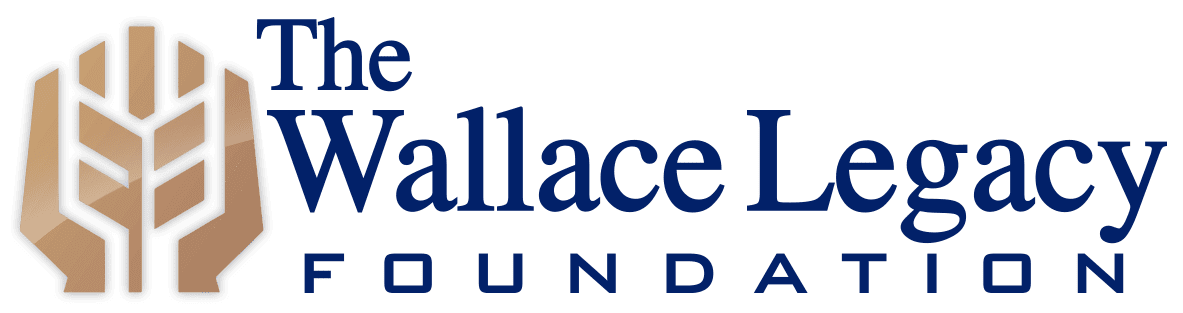We’re excited to announce that the Wallace Legacy Foundation (WLF) is partnering with the
MyOwnBible / MyOwnLibrary Team to help share the Word of God through innovative digital tools
that make Scripture more accessible than ever before.
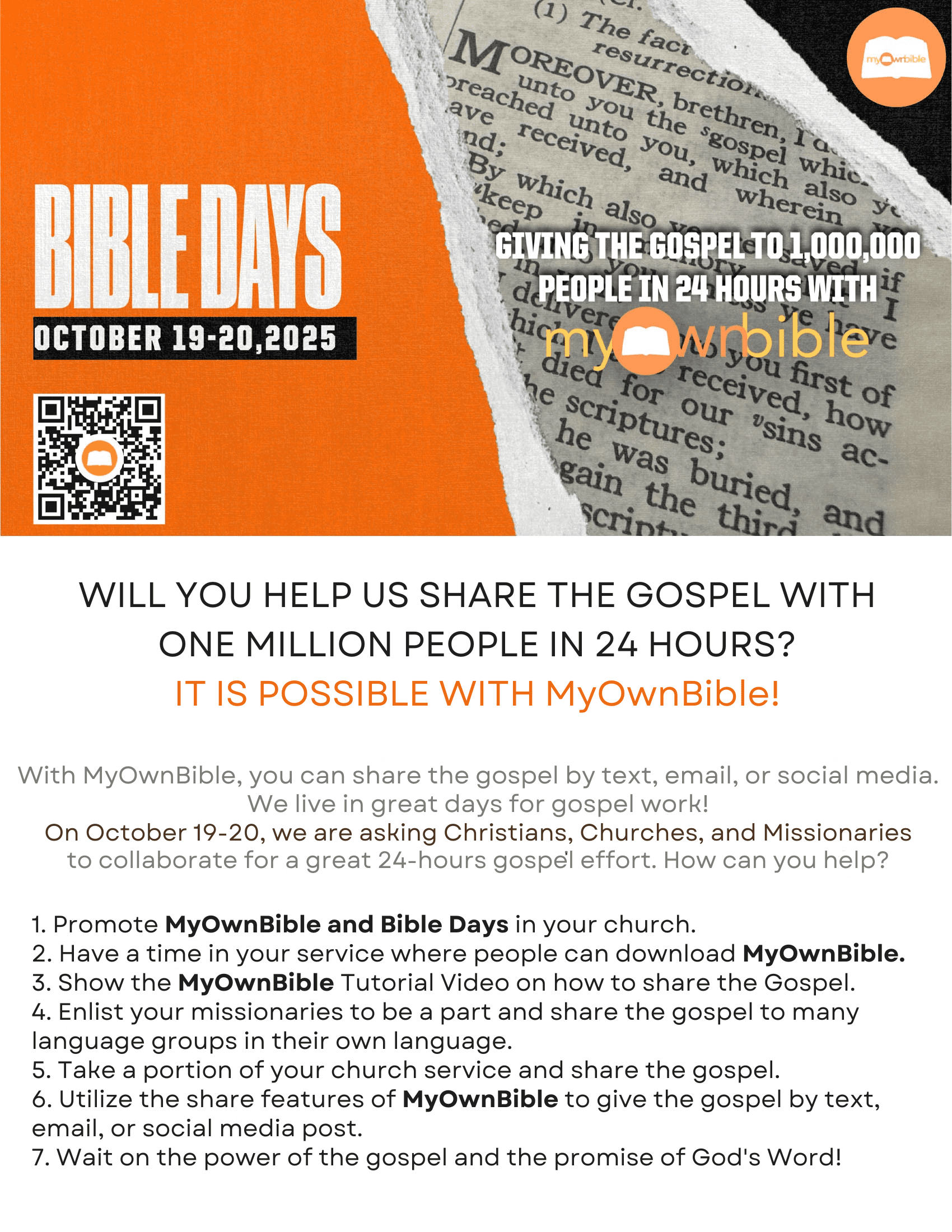
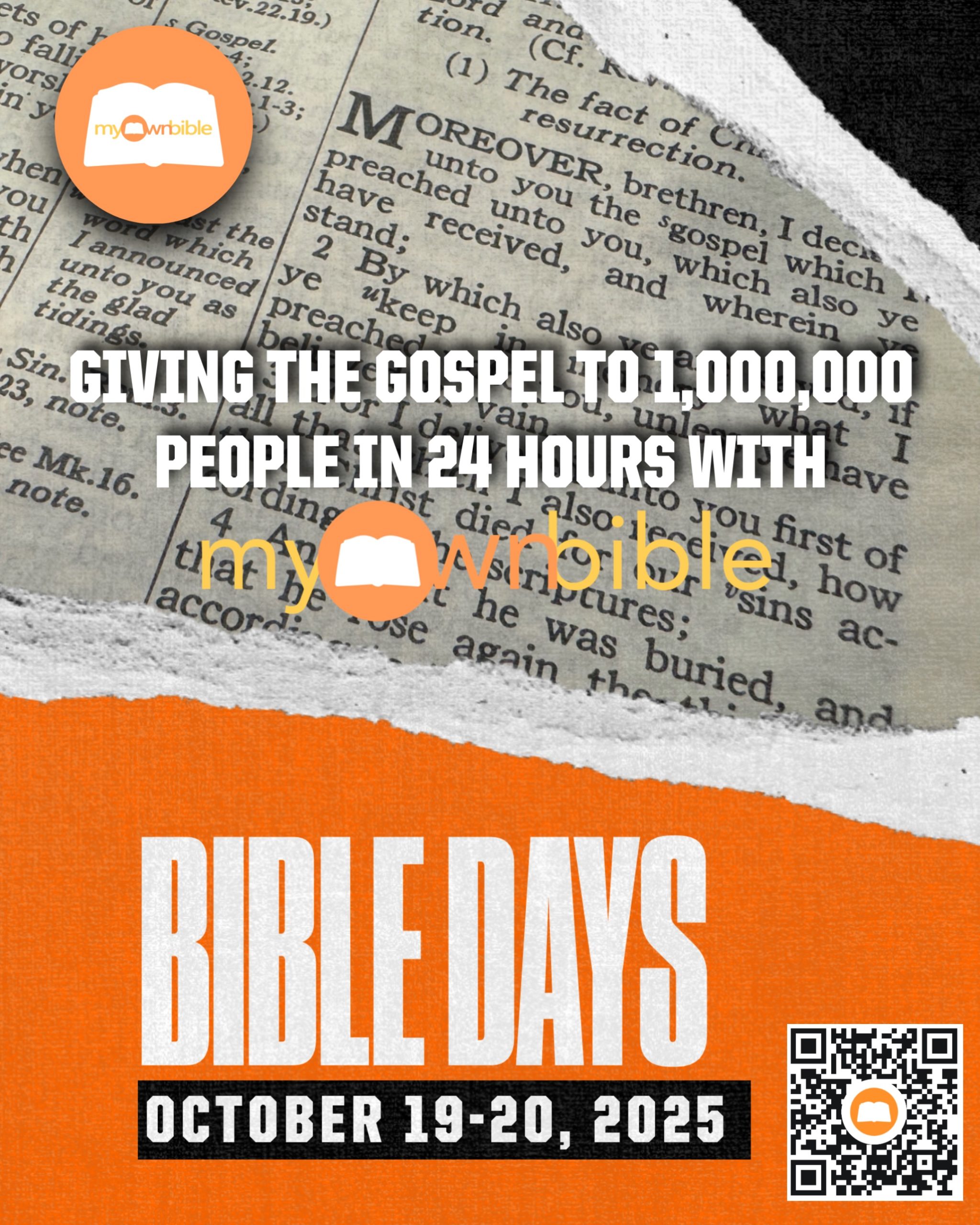
Download the free app today and start exploring God’s Word in a whole new way.
How to Download the App
Getting started is easy! Just follow these steps:
-
Click the button below that says "Download the App Now!"
-
You’ll be taken to a new website called ww.myownbible.app
-
On that page, choose your phone type:
-
Tap “Get it on Google Play” if you have an Android phone
-
Tap “Download on the App Store” if you have an iPhone or iPad
-
-
Your phone will open the right app store. Just tap Install or Get, and wait for it to finish.
-
Open the app and enjoy your Bible!